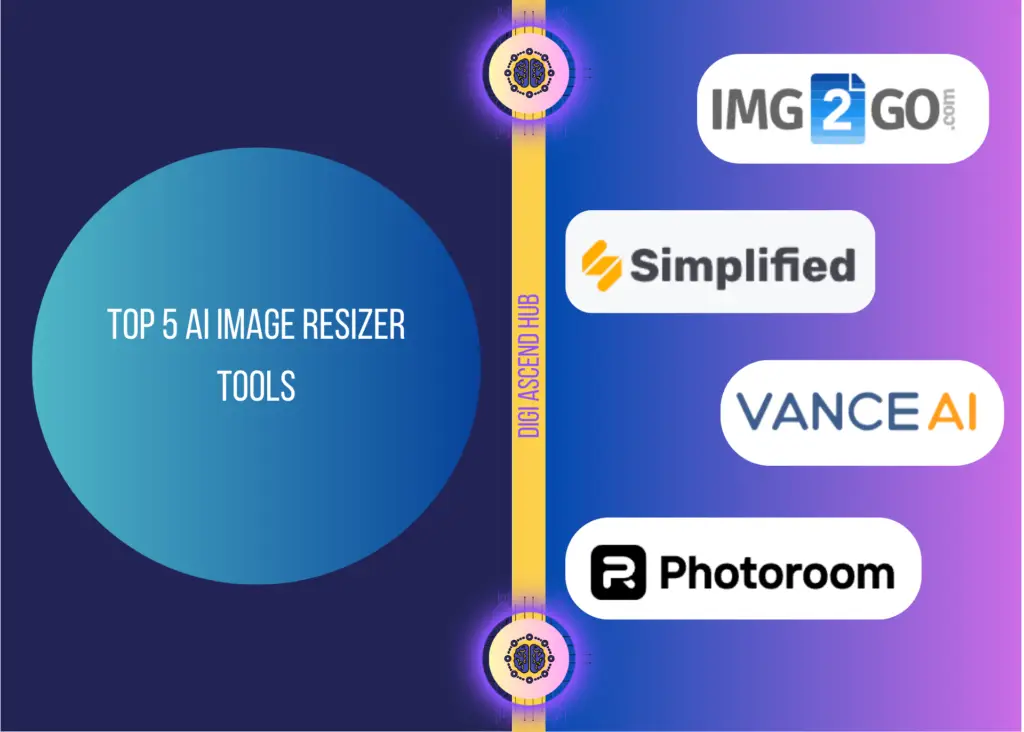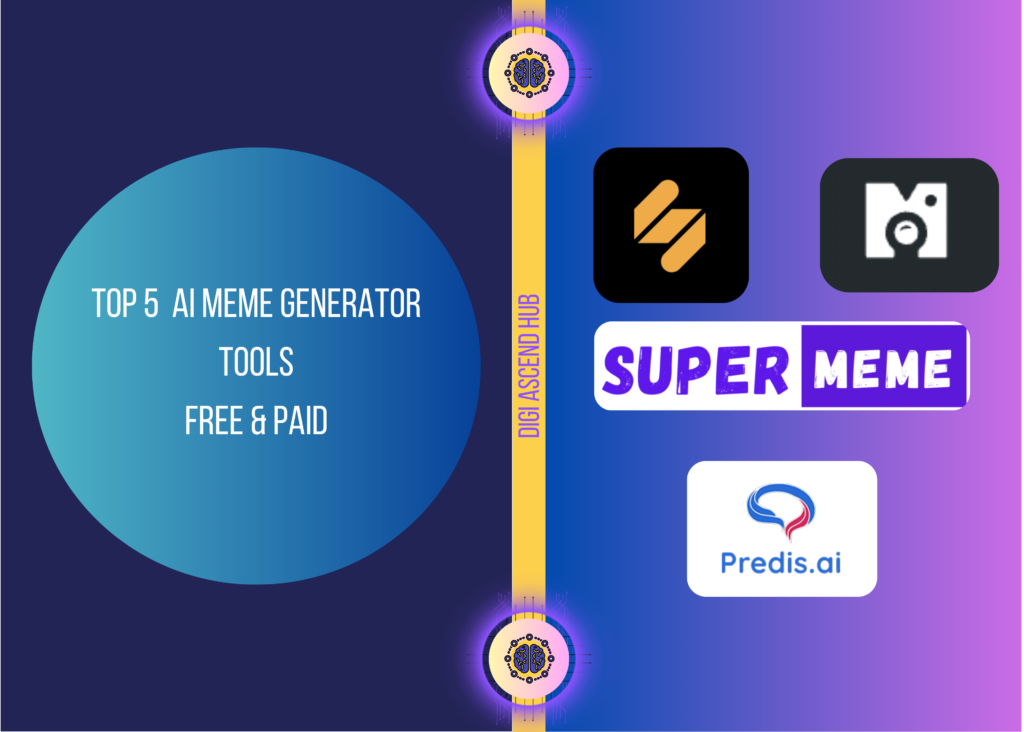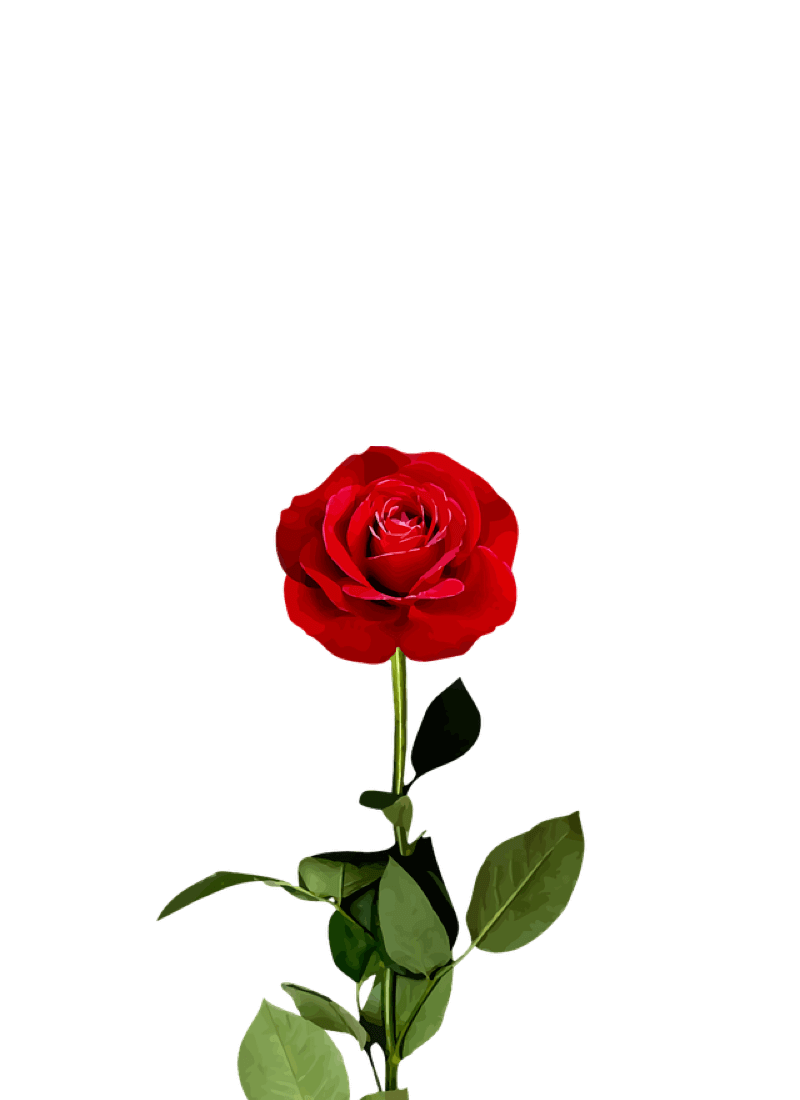Top 5 Image Resizer AI Tools Need to resize images for your website, social media, or personal use? In this post we will discover the best AI-powered image resizer tools that make adjusting your photos quick and easy, ensuring they look perfect every time. 1) Vance VanceAI is an AI tools-based website, which offers tons of free and paid AI tools, one of which is their Free AI Image Resizer Tool which lets users effortlessly change image dimensions for any purpose they want. Main Features Free to Use Change Dimensions of Image Effortlessly Supports Jpeg and PNG image types Let Users Upscale Images Upto 800% Web Based Tool No Need to Download Any Application Cons Doesn’t Have Any Editing Dashboard To Make Any Further Edits To Images Images Resized Using Free version Comes With Watermark Visit Vance.AI 2) Pixel Hunter AI Another great image-resizing tool that uses Upload Care Intelligence API to recognise objects and crop them automatically. It also can resize images up to 102 sizes. Main Features Free to Use Lets Users Upload Image, Capture Them Or Add Them Via Link Have Resizing Options For All Social Media Platforms Supports Jpeg, PNG and PDF image types Web Based Tool No Need to Download Any Application Visit Pixelhunter 3) Simplified.AI Simplified.ai is a prevalent AI tools-based website one of their popular tool is Free AI Image Resizer tool which can resize images effortlessly. Main Features Free to Use Have Tons Of Templates to Choose From Different Sizes Ideal Tool For Social Media Manager and Content Creator Allow Users To Further Edit Images Can Process Multiple Images At Once Supports Jpeg, PNG, .Webp and .Bmp Image types Web Based Tool No Need to Download Any Application Visit Simlified.AI 4) Photoroom In the ever-evolving landscape of digital media, precision and speed are paramount. Photoroom is another great free image-resizing tool that can resize images in a fast and speedy manner. Main Features Free To Use Have Tons Of Templates to Choose From Different Sizes Comes With 7 Day Free Trial Allow Users To Further Edit Images Supports Jpeg, PNG And .Webp Image types Web Based Tool No Need to Download Any Application Cons Images Resized Using Free version Comes With Watermark Visit Photoroom 5 ) Img2GO From social media to professional presentations, the demand for perfectly sized images is ubiquitous. IMG2GO streamlines this process, utilising sophisticated AI models to resize images seamlessly and enhance their overall appeal. Main Features Truly Free To Use Have Tons Of Templates to Choose From Different Sizes Allow Users To Further Edit Images Allow Resizing By Pixels, By Percentage, By Platform And Aspect Ratio Allow Users To Process Multiple Images At Once Let Users Change The Image Type Supports BMP, GIF & PNG Web Based Tool No Need to Download Any Application Visit Img2GO