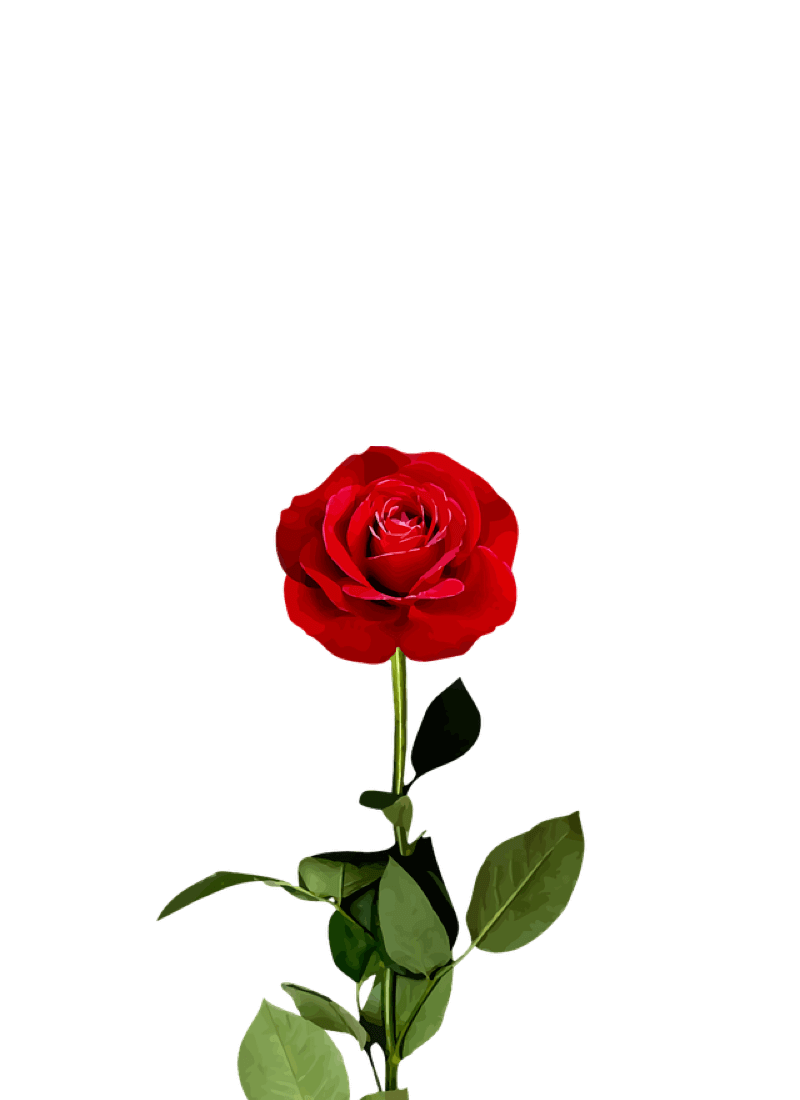Top 7 Text-To-Video AI Tools (For all purposes)
What are Text-To-Video tools and how they work
Text-to-video AI tools transform written text into engaging videos. They use artificial intelligence to analyse the text, identify key elements, and generate corresponding visual content, including images, animations, and video clips. This process allows users to create dynamic video content without the need for manual editing or production skills.
Let me give you an example:
let’s say you want to create a reel on the topic of 5 ways to overcome depression.
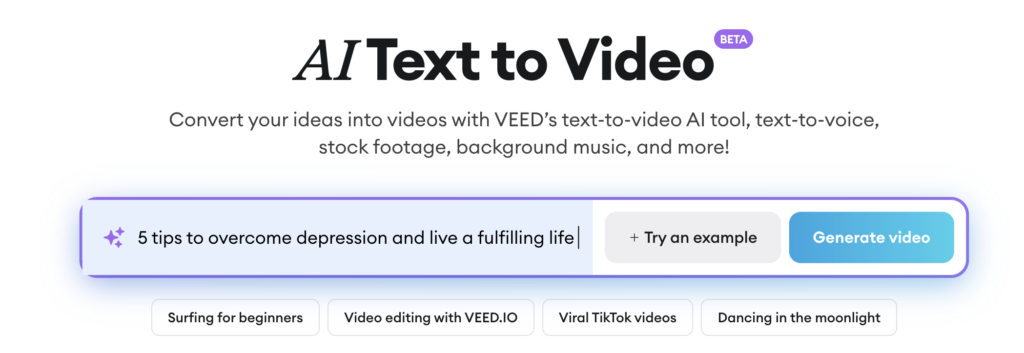
I’ll try 5 tips to overcome depression and click generate video, In less than a minute it’ll generate the video for you that will come with voiceover, stock videos and subtitles also you can edit these videos all you want.
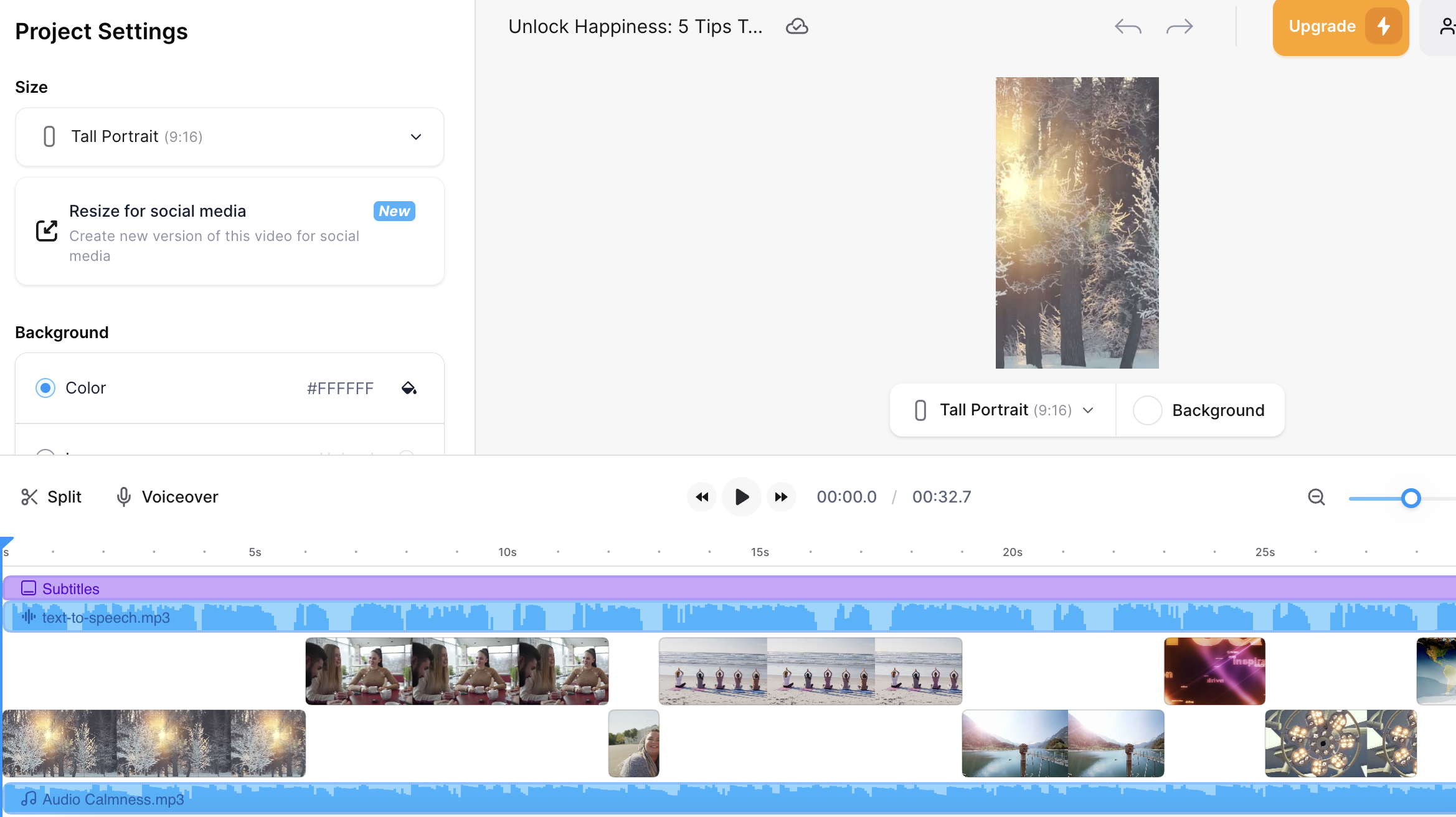
Top 6 AI Text-To-Video Tools in 2024
1) InVideo (Best Custom Video Generator)
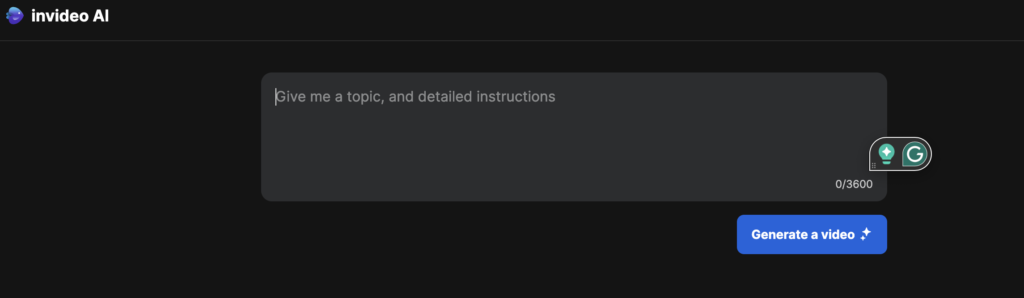
InVideo is one of the best AI video generation tools out there, It is the best custom video generator because it has a very detailed prompt generator which lets users generate very specific videos.
What types of videos it creates?
It doesn’t generate any video but compiles stock images and stock videos it also adds subtitles and voiceover over videos based on your prompt. InVideo is suitable for people who looking to create YouTube explainers, Shorts and engaging Instagram Reels.
Main Features:
✓Let users generate very specific prompts and generate the ideal video for them.
✓Generate video with stock images and stock photos.
✓Add voiceover and subtitles over video (also let users choose the accent they want in voiceover.
✓Help you find out who your target audience is.
✓Allow users to add custom watermarks.
✓Let users make simple edits after generation.
Shortcomings:


Full Pricing:
Free
For anyone who wishes to try AI video creationPlus
For creators starting their journeyMax
For growing & established creators2) Synthesia.io (Best AI Avatar Video Generator)
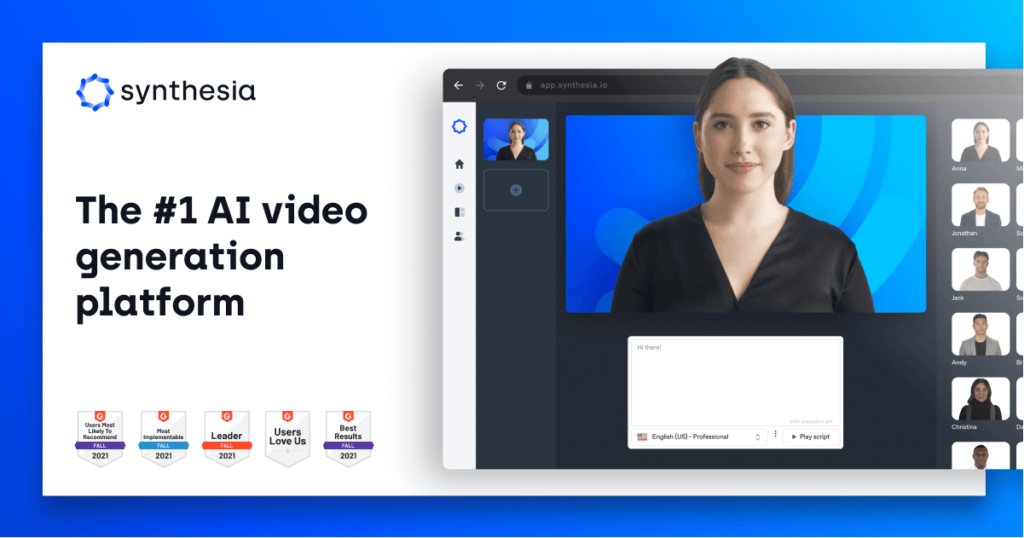
Synthesia.io is the best text-to-avatar video tool on the web (2024), with 160+ avatar templates, this tool is best for assisting new companies with low budgets in creating professional training videos, product explainers and product marketing videos.
What kind of video does Synthesia.io create?
So Synthesia uses avatars that you can customise thoroughly and create a video that will convey your message with an appealing background, real-like voiceover and perfect lip-synch(most of the time), which makes it ideal for creating products explainers and training videos
Main Features:
✓160+ avatar templates to choose from.
✓Have the option to clone the user’s own face to generate the template.
✓Have a very strict moderation policy which prevents misuse of this tool.
✓Voiceover in over 130 languages.
✓Very quick video generation.
✓Don’t have a script for input don’t worry it allows AI generation from PDFs, documents or just by entering the idea that you have.
✓Can clone the user’s own voice to use as voiceover.
Shortcomings:


Full Pricing:
Starter
Creator
3) Runway Gen-2 (Best AI Tool to Turn Text-to-Imaginary VIdeo)
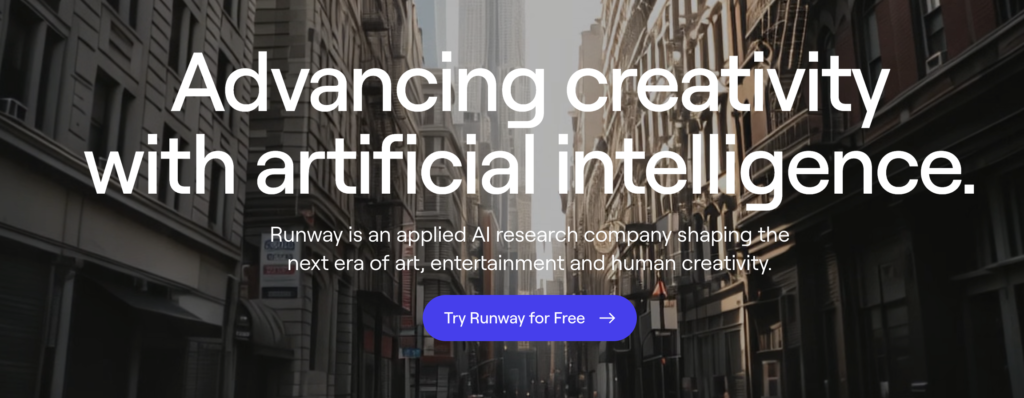
Runway Gen-2 is an advanced AI tool which is capable of generating any scenario your mind can comprehend just by writing a simple prompt(of course within the ethical limits) or by uploading an image, but if you want to make your videos as custom as possible there is a learning curve.
As of 2024, I don’t consider this tool to be the most budget-friendly option for creating social media or YouTube videos as it can generate videos up to 16 seconds if extended and for 12$ you get 44 seconds overall video generation but this is a great choice if you’re researching on AI or looking to see what future of AI hold for us.
Overview of Gen-2:
✓Can generate any imaginative scenario.
✓Comes with awesome tutorials that are enough to make you an expert in this too.
✓Allow users to choose settings like aspect ratio, style and other advanced settings.
X Video generation takes 2-3 minutes.
X Free downloads come with a watermark.
Full Pricing:
Free
For individuals looking to explore Runway’s AI Tools and content creation features.Standard
For individuals and small teams looking for more access, more AI Tools and more export options. Max. 5 users per workspace.Pro
For individuals and teams looking to add all of Runway’s features into their workflows. Max. 10 users per workspace.Unlimited
All the access of the pro plan with the flexibility of unlimited video generations. Max. 10 users per workspace.4) Vyond Go (Best Text-to-Video-Animation-Tool)
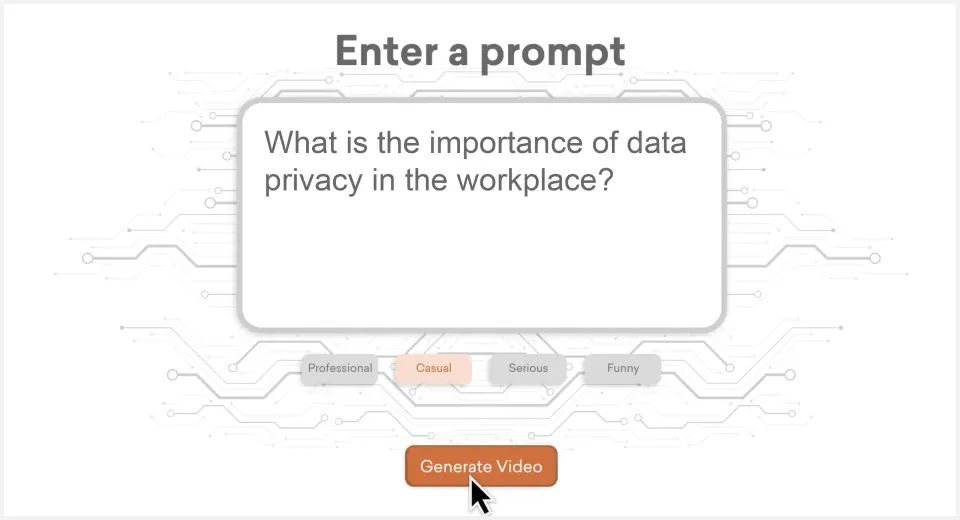
As of 2024, Vyond Go is the best text-to-video-animated tool on the web, it has the power to generate professional animated videos with accurate voiceover and creative subtitles just by writing a simple prompt.
What kind of videos does it generate?
When you write a prompt Vyond generates the script, adds voiceover, backgrounds, and background music also gathers avatars to develop the perfect animated video.
One can use this tool for YouTube Explainers, Reels, and Shorts also this tool comes in handy for advertisement and promotions.
Main Features:
✓Have lots of templates to choose from like whiteboard explainers.
✓Tons of backgrounds to choose from.
✓Have avatars for every theme also you can customise them based on your preferences.
✓Can generate videos in all major languages.
✓Adds stock music to make animation more appealing.
✓Very decent voiceovers(in all major languages)
✓Quick generation, for me it generated a 1-2 minute video in less than a minute.
Shortcomings:


Full Pricing: (This pricing will show everything you need to know about Vyond Go if you want to see other features of Vyond click here
Also, they have two other plans for which you have to contact Vyond itself.
Essential
Premium
Professional
5) Vizard.ai (Best AI Long Form Video to Shorts and Reel Creator)
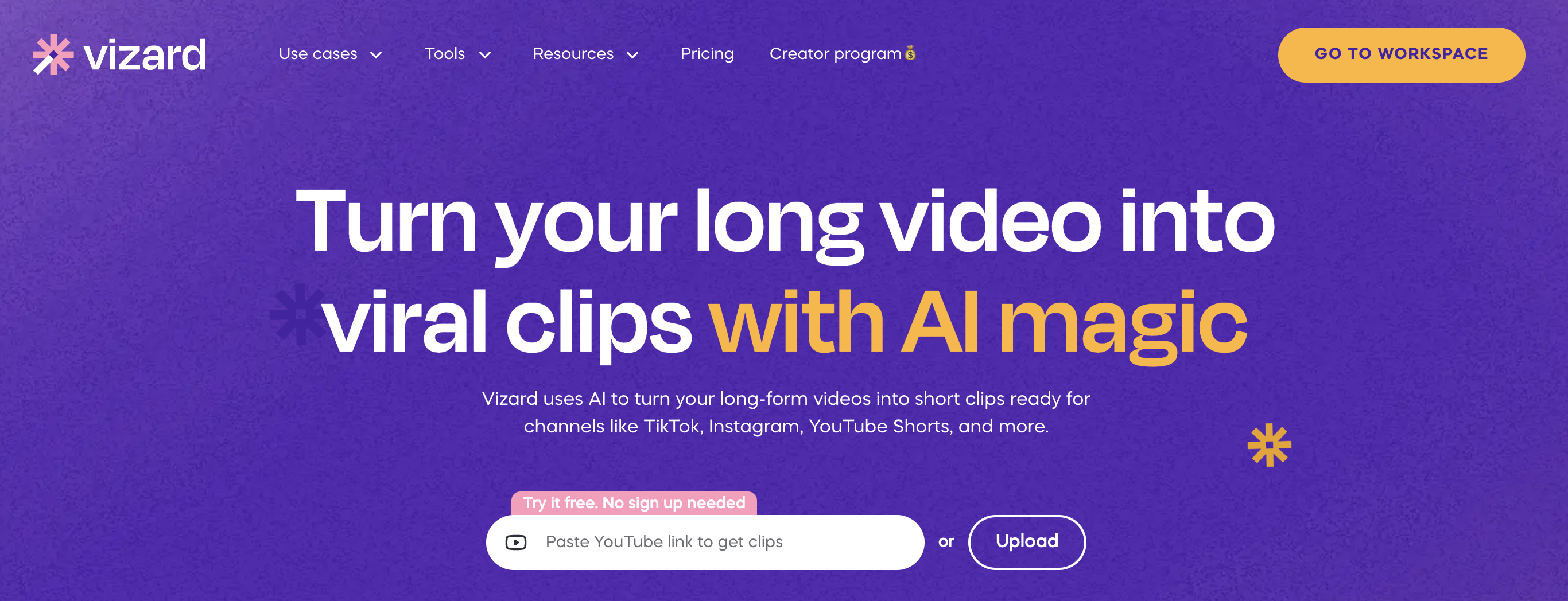
Vizard.ai uses Ai to turn any long-form video into a Short or Reel, it is best suited for individuals managing motivational or interview-based YouTube and Instagram profiles. This tool excels in detecting key segments within lengthy videos and crafting viral shorts or reels. Additionally, it assigns viral scores to these clips, indicating their potential to achieve viral status.
Overview of Vizard.ai
✓Convert any long-form video (preferably an interview or motivational video) to 5-6 short clips.
✓Viral score: gives a score below each clip it created which shows the potential of that clip going viral.
✓Also add very accurate subtitles to all clips it generates, also it detects the language of the video you linked or uploaded and creates subtitles accordingly.
✓After generation allow users to thoroughly edit the clip.
✓ Very quick generation
X Some videos may not generated as perfect shorts because of the aspect ratio.
X Free downloads come with a watermark.
Full Pricing:
Free
Ideal for individuals who need quick access to basic featuresCreator
Ideal for individual creators who need advanced featuresPro
Designed for marketers, agencies and professional creators6) Veed.io (Best AI-Text-To-Reels and Shorts Generator)
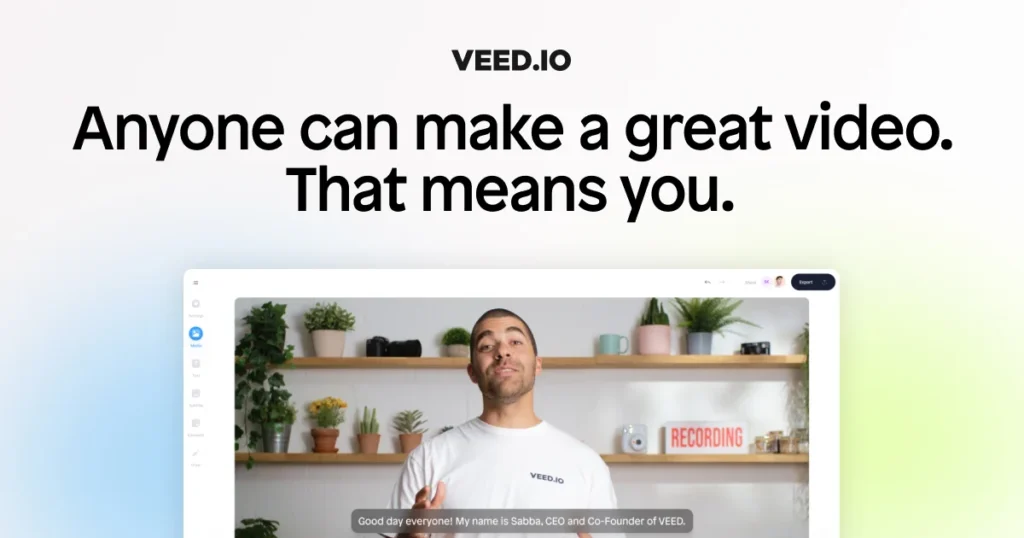
Why I have chosen Veed.io to be best because of its user-friendliness, if you want to quickly generate a short or story this tool will definitely help you.
Just enter a simple prompt and it will generate a professional video using stock images, stock video, subtitles and accurate voice over.
Overview of Veed.io
✓Quick video generation.
✓Uses stock background music, videos, images, subtitles and voiceover to generate your perfect video.
✓Let users thoroughly edit the video after generation.
✓ Translate voiceover in all major languages.
X Sometimes performance issues occur.
X Free downloads come with a watermark.
Full Pricing:
Pro
For pro video creationBusiness
For up to 5 peopleEnterprise
Scale video across your team7) Lumen-5 (Best AI-Blog-To-Video-Tool)
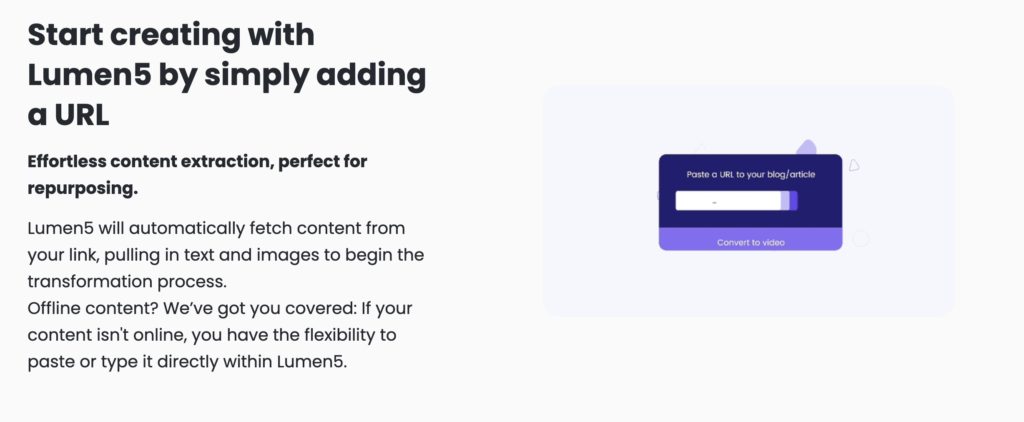
Are you a blogger and looking to repurpose your blog posts then this tool is for you, Lumen-5 uses the power of AI to convert your blog post into an appealing video.
Just upload the document or paste the link you want to convert then this tool will start working, it will generate a script from that which later will turn into a video using stock background music, images, videos and subtitles.
Overview of Lumen-5
✓Ask for inputs like duration, tone and instructions to make the video as specific as possible.
✓Uses stock background music, videos, images, and subtitles to generate your perfect video.
✓Let users thoroughly edit the video after generation.
✓ Comes with 100s of templates to choose from.
X The generated video may require some edits before it’s ready to be posted, as certain images might be confusing. However, with a few tweaks, it has the potential to become a great video.
X Free videos come with a watermark.
Basic
For creating simple unbranded videosStarter
For individual content creatorsProfessionals
For professional video storytellers
Newsletter Signup
Subscribe to our newsletter to support us and stay updated on the latest developments in AI, as well as valuable insights on growing your online presence.